Published On
11/04/2024Have you ever been onsite or out in the community and noticed something that requires attention? It could be something as straight forward as damage/graffiti on signage, vandalism of park furniture, or a safety concern. It could also be something a little more complicated like unauthorised tree clearing, irresponsible dog owners or a complaint regarding contractors or Council workers. Whilst notifying EVP officers is a crucial step in the process for volunteer sites, there is a much more efficient, straight forward way for other issues to be raised to Council.
Central Coast Council’s online Customer Service Centre is the best way to ‘report an issue’.
By lodging something through Council’s online Customer Service Centre the request gets triaged and sent to the appropriate personnel more efficiently for actioning. Every issue reported to Council is given a unique reference number. All the details of the issue are recorded to this reference, such as the type of issue, the location, any associated photos, etc. Your issue will be sent directly to the area of Council which is responsible for their management. You won’t have to talk to three different people and communicate the same message over and over!
An additional benefit of reporting an issue by lodging something through the online customer service centre, is that every request created has time limits for processing and responding. If the request is not actioned within the defined timeframe, a reminder alert is sent to the appropriate person.
You can also follow up at any time and by letting Council know the reference number, and they will be able to find it immediately and let you know what progress has occurred and where it is up to.
So next time you’ve got an issue, just follow these few easy steps at home on your computer or on the go out and about on your smart phone.
How to report an issue online
You can go directly to the online Customer Service Centre though this link, or through Council’s website home page as outlined in step one and two.
1) Log on to Central Coast Council Website, centralcoast.nsw.gov.au
This can be done online using your home PC or on your smartphone.
2) Click the ‘Report an Issue’ button to take you to the ‘online Customer Service Centre’
Alternatively, you can search ‘report an issue’ on the website home page, or find the link at the bottom of your EVP E-News under ‘Important Links’
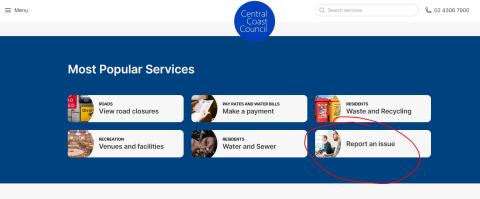
3) Create an account if you haven’t already got one …or continue as a guest by clicking on the Guest Tab.
Scroll down past log details to find ‘Register’ in smart phone format
Note: By continuing as a guest you will not receive any details regarding your submission. This will make it impossible for you to follow up. We recommend creating an account for this reason. Council ensures the privacy of your details.
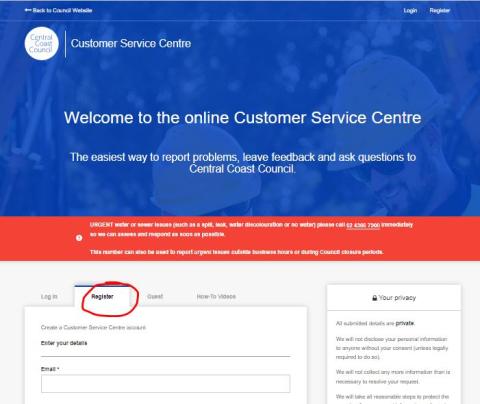
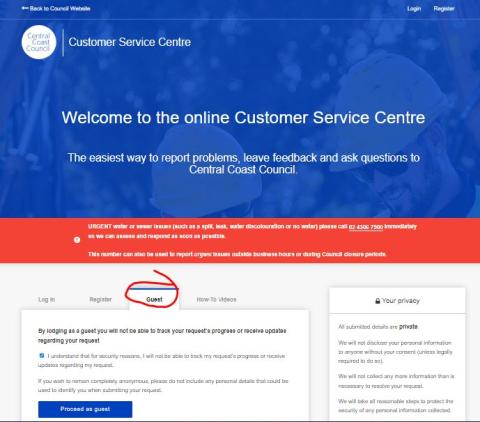
4) From here, pick your related category.
If nothing seems to fit the description, then click ‘Something Else’
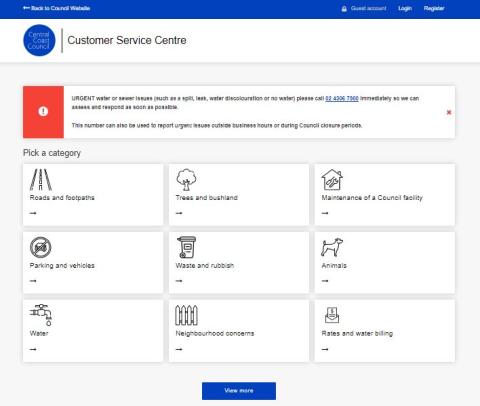
5) Pick your subcategory
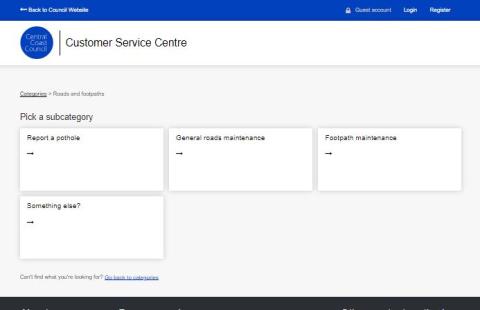
6) Then add the details of the issue.
Remember to input as much information as possible for the issue to be resolved quickly and efficiently. It’s also recommended to add photos to the request. These can be uploaded from your computer/device when you click on ‘Choose File’.
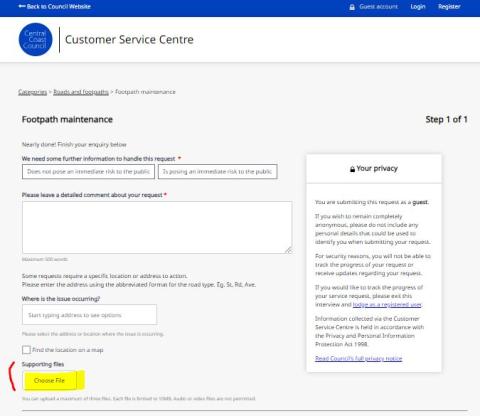
7) Once you have ticked the boxes, click ‘Submit request’ and you’re done.
So long as you’ve registered an account you should receive a confirmation email with an incident number (e.g INC-01xyz02). If the incident relates to your volunteer site let your groups EVP Officer know the request and incident number, they will happily follow up if required.
Now you know the advantages, and how easy the process is…happy reporting.
This article was written by Jenna Marwick, Estuary Management Officer, Central Coast Council. First published in our September 2021 eNews.